반응형

vim 패키지가 의존하는 vim-common을 제대로 설치해주면 된다.
위 사진에서는 vim-common (= 2:7.4.1689-3ubuntu1) 이므로
$ sudo apt-get install vim-common=2:7.4.1689-3ubuntu1을 입력해준다.
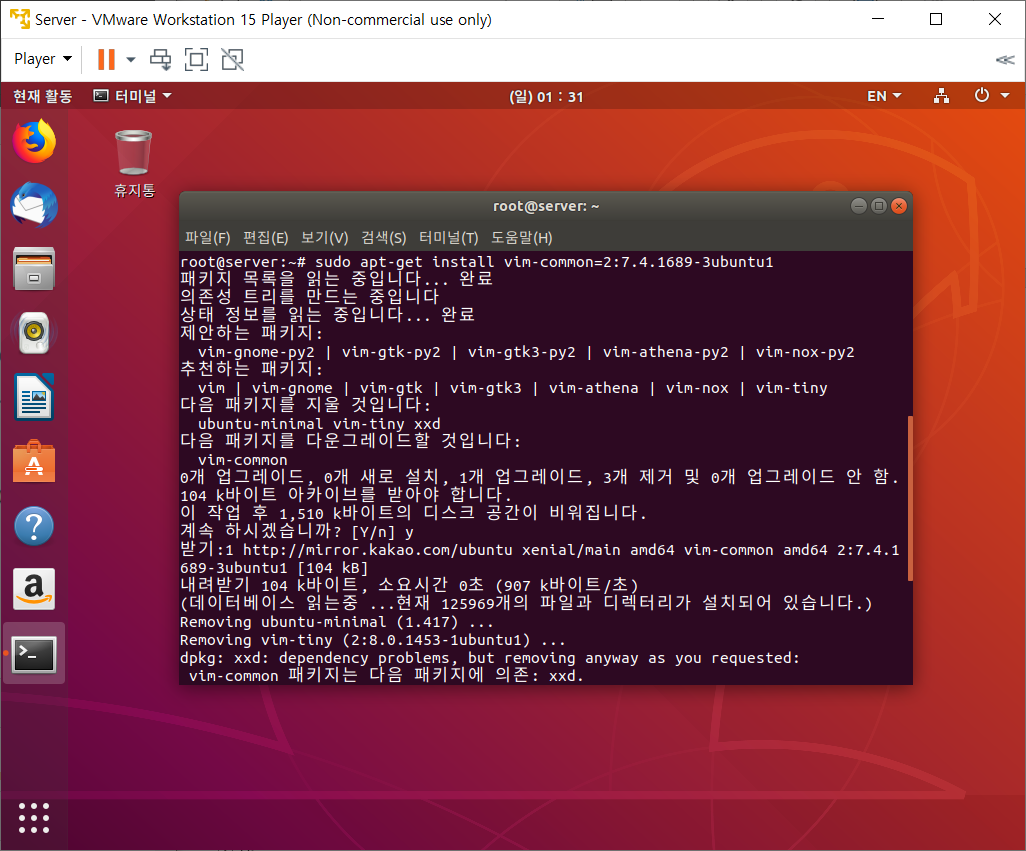
계속 하시겠습니까? [Y/n] 에서 y를 입력하고 엔터를 누른다.
설치가 완료되면 다시
$ apt-get -y install vim net-tools명령어를 입력한다.

이제 설치가 잘 된다.
반응형
'Programming' 카테고리의 다른 글
| [Mac] Atom autocomplete-python 패키지 v1.17.0 오류 해결방법 (0) | 2021.01.28 |
|---|---|
| [Mac] Django 설치 (0) | 2020.04.24 |
| Windows 10 VMWare Workstation and Device/Credential Guard are not compatible 오류 해결방법 (0) | 2020.03.19 |
| No X11 DISPLAY variable was set, but this program performed an operation which requires it. 해결방법 (2) | 2019.11.22 |
| Windows에서 IP 주소 확인하는 방법 (0) | 2019.11.22 |